You must be wondering what is the azure monitor and what is application insights. Is both same or there is some difference between azure monitor and application insights. In this article I will explain you both in details and the difference between them. Let’s deep dive in it.
In 2018 Microsoft Azure combined Azure Monitor, Log analytics and Application Insights into single service named as Azure monitor. Azure application Insights is just one of the feature of Azure Monitor. Azure application insights is subset of services offered by Azure monitor.
How to reduce Azure Monitor and Log Analytics Cost
What is Azure Key Vault and How it works
What is Azure monitor?
Azure monitor is one of big powerful service of the Azure platform. This service is available across the board for many azure services and resources. Azure monitor is combined end to end solution for ingesting, managing, monitoring and analyzing your log data and application.
Azure Monitor uses fundamentally two types of the data as follows:
- Metrics
- Logs
Metrics : Metrics is the lightweight numerical data from the monitored resources (azure resources, services), which is collected in some specific interval and get stores in the time series database. It is basically used to gather the information about the monitored resources. For example in case of Azure VM it could RAM utilization, CPU utilization or etc.
Azure Monitor Logs : It collects the data in the organized form which is used for analysis. It gathers the data from the various sources like platform logs from Azure services, log and performance data from VM agents, and usage and performance data from applications. All of these data can be combined inside a single workspace called as Log Analytics Workspace. Kusto Query Language (KQL) can be used to quickly analyzing millions of records.
What kind of data collected by Azure Monitor
Azure Monitor collects data from variety of source which can be categorized in these tiers as follows:
- Application monitoring data : It is monitoring data about your application. It could be your web application or some other client server application. Application need not be deployed within the Azure. There are agents available which can be installed to pull the performance log and application log data from the application deployed on on-premises server or on other cloud servers like AWS or GCP.
- Guest OS monitoring data: Data belongs to operating system on which your application is running. Azure monitor agents can pull the performance data from the underlying OS irrespective of whether is it azure managed or on-premises server.
- Azure resource monitoring data: As the name suggest it is data about the azure resources. Example could be virtual machine, or any other IaaS or PaaS service.
- Azure subscription monitoring data: Data related to the your azure subscription operation and management.
- Azure tenant monitoring data: It is data related to Tenant level. For example Azure Active directory.
What are features of the Azure Monitor
- It can ingest, manage and analyze the telemetry log data from your application using the Application Insights which could help diagnose issues in the application and manage effectively and efficiently.
- VM insights and Container insights can be used to monitor the infrastructure related issues.
- Log Analytics workspace could be use to ingest huge amount of deep and extensive log data. It could be analyzed using the Kusto query lanaguage.
- Azure monitor alerts could be used to automatically sends alert notification as soon as the alert rule triggered.
- Azure monitor analysis can be visualized using the workbooks and azure dashboard.
What is Azure application Insights
Azure application insights is a part of Azure monitor service. It is one of the powerful tools which can help to diagnose, monitor and analyze your application. It can help in identifying anomalies and monitoring the performances of applications deployed anywhere irrespective of their technology. Azure application insights can monitor the application deployed on Azure as well as it can monitor the application which is deployed on on-premises or any other cloud provider platforms like AWS or GCP. It can also integrate mobile apps to send the telemetry data and analyze it as per business need.
What are the features of Azure application Insights
- Application Insights is extensively used by the development team, it can be used for identifying your app performance including other analysis like number of page visits, session time etc.
- It helps to identify how your application performs, what are the most popular pages of your application, during what time of the day there is heavy load on application.
- Identify the response time from the external or third party APIs or services.
- Identify and analyze the exception occurring in the application. It can help in faster debugging and quick response.
- Application insights can be integrated in the front end of the application which could help in sending front end telemetry data like user clicks, scroll events, etc.
- Provides the visual view of the service calls.
- Custom events and metrics that you can write yourself in the client or server code, to track business events.
How does Application Insights work
For integrating the Azure Application Insights you need to install instrumentation package SDK (Standard development Kit) in your application. You can also integrate application insights just by enabling application insights agents if supported for your type of application.
There is a unique GUID also known as Instrumentation key associated with every application insights account. All the telemetry data will be sent by agents by including this instrumentation key. Azure monitor will collect all these data sent based on key.
You can send not only the web application data but also any background component data.
Once all this data is collected in Azure monitor you can start analyzing it using all powerful features of application insights. You can find more details information here in Microsoft Azure Documentation
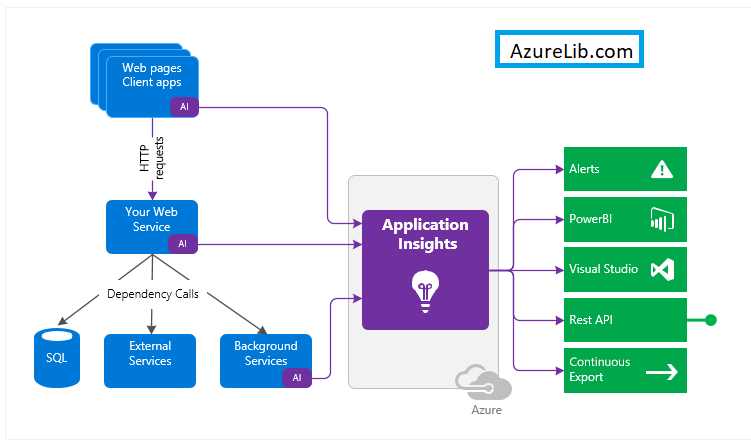
Difference between Azure Monitor and Application Insights
| Azure Monitor | Azure Application Insights |
| Azure monitor is end to end logging solution. Application Insights is one of the feature service of azure monitor itself. | Azure application Insights is Application Performance Management (APM) service for collecting and monitoring the application log data. |
| Azure monitor can collect the data from variety of the sources like application, guest OS azure resources and tenants. | Azure Application Insights is meant for collection the application data only. |
Final Thoughts
I have explained extensively about what is azure monitor, what is application insights and the difference between the azure monitor and application insights. I hope this would have clear all your doubts about these two important services of the Microsoft Azure platform.

