Azure active directory is the cloud based identity and access control management service. Azure Active directory Tenant represents the organization in the Azure AD. You can consider it as super group which contains user and groups along with the access control to application and resources.
All the use and groups are considered as the object in the Azure AD and they belongs to group called tenant. It gives the flexibility to the admins to defines the roles and access to the organization users at the tenancy level.
We can have single tenant or multitenant application based on the project or organization need.
Single tenant application provide access to users and groups lies within the same directory or called as home directory.
Multi tenant application provide the access to users within and outside the current directory.
You may like to see :
What is azure active directory
How to create Azure Active Directory Tenant
For creating the azure ad tenant using the azure portal , lets login to azure portal and type azure active directory on search bar :
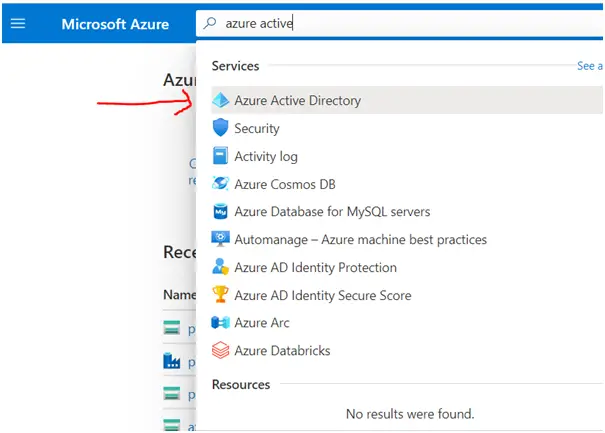
Go to the azure directory and click on Create a tenant :
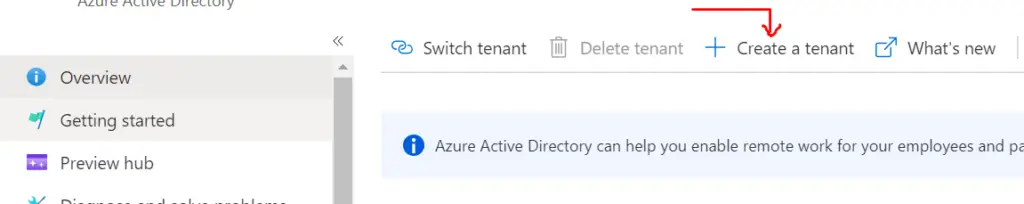
It will ask you to select the type of the azure ad tenant whether azure active directory or Azure AD (B2C). For now just select the azure active directory and then Click on Next : Configuration :
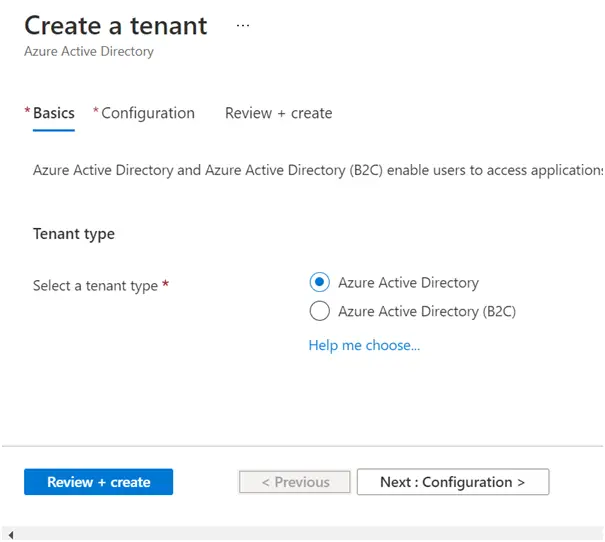
Now it will ask to fill in the details of the Organization name, domain name and the Country/Region. Please fill all these informations :
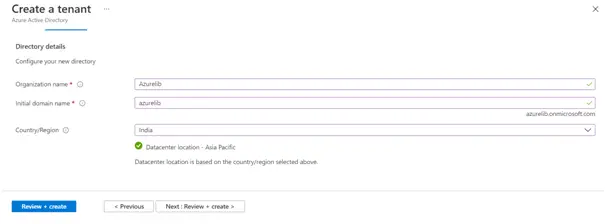
By default all the tenant has default domain onmincrosoft.com. In this example we azurelib.onmicrosoft.com
Click on Review + Create :
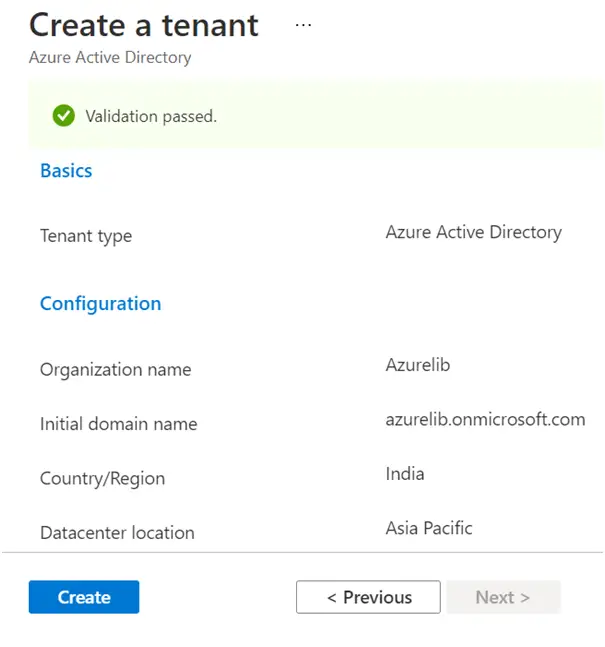
You can see all validations are passed and just review all information and click on create.
It will take few minutes to create the azure AD tenant and once its ready you will the see the notification message like this :
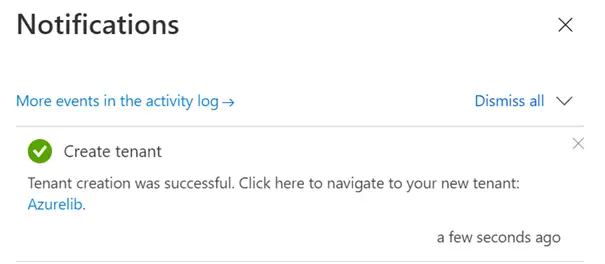
When you go the azure active directory you can see the newly created tenant like this :
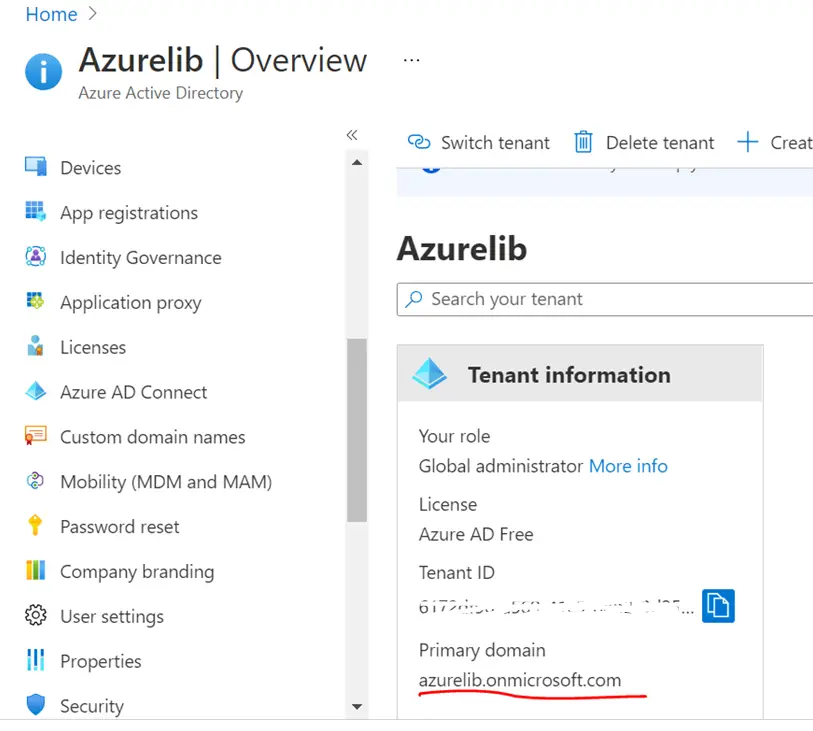
Conclusion
As we discussed Azure AD tenant is the top level group to hold users and groups within the organization. Tenant creation generally handled by the admin teams. We have seen the step by step guide to create the tenant using the azure portal in this article.

