Azure application gateway one of the top notch service provided y the Microsoft for managing the we traffic workload for your web application. In this blog we will discuss in detail what is the Microsoft azure application gateway, what are the features of the azure application gateway. I will also talk about why and when you should use azure application gateway and how it is different from load balancer. So let’s get deep dive in it to answer all these questions.
What is Azure Application Gateway
Azure Application gateway is web traffic load balancer which can distribute the incoming web request and helps you to manage your web application traffic efficiently. It works at 7th layer of OSI model i.e. at application layer and can distribute the workload on incoming request url pattern.
Most of the old traditional load balancer only work at the layer of the OSI model i.e. at the transport layer (TCP- UDP). They takes the routing decision based on the IP address of the incoming request and port number associated with. However Azure application gateway is one step ahead of traditional load balancer, besides distributing at the transport layer it can distribute the load based on understanding the incoming url.
For example: You have web application available at https://azurelib.com and let’s say you get the two incoming request one as https://azurelib.com/blogs and other as https://azurelib.com/media. Here azure application gateway can send /blogs url to different pool of resources and /media to different pool of resources dedicated for its purpose.
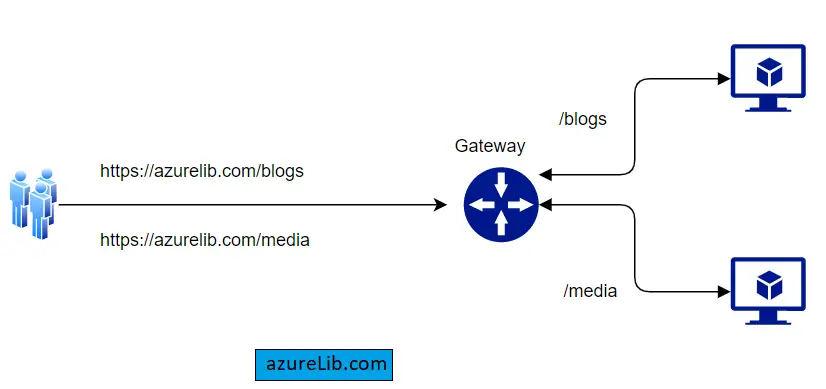
What are the features of Azure Application Gateway
Azure application gateway has couple of exciting features ranging from enhancing the security, handling dynamic workload, to performance optimization. Let’s understand the features in details:
- Autoscaling: It can provide the auto scaling to handle the dynamic workload by scaling up and down. This helps in eliminating the problem of estimating the size instances needed to be deployed.
- Static VIP: It can provide the static VIP to the application gateway in cases needed.
- Multiple Site Hosting: Single application gateway can host multiple site. It can support upto 100+ website pointed to same application gateway. For example if you have four website like azurelib.com, azurelib1.com, azurelib2.com and azurelib3.com you can point all of them to same application gateway. Based on the url, application gateway can distinguish the incoming url and send it to the respective server.
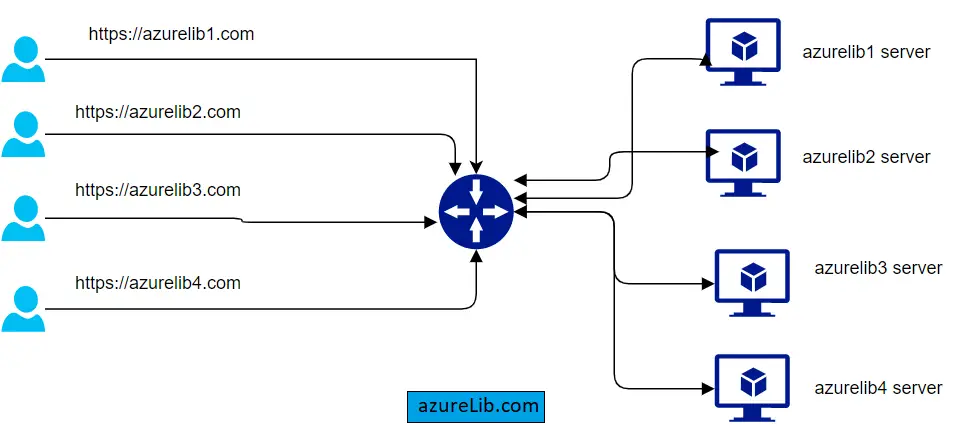
- Redirection: Using the application gateway you can do the redirection. For example in many cases when an application gets the request over the HTTP, they want to redirect it to the HTTPS. This redirection can be easily done by the azure application gateway. Besides the redirection of port i.e. HTTP to HTTPS, it can also configure to do redirection based on specific url pattern and can also redirect to the other external website as well.
- Session Affinity: Application gateway maintains the session affinity by transferring the incoming request coming from the session to the same server. This is very much needed when the session is maintained at the local server level. For example azurelib.com has four server. When user1 sent the login request, application gateway transfer this request to server1 to create login session. Now when user1 send another request this time application gateway understand that the session for this request is already taken care by server1. Therefore application gateway transfer the request to server1 itself rather than to any other server.
How to create Microsoft Azure Application Gateway

