Azure Active Directory (Azure AD) is basically identity and access management service provided the Microsoft Azure. It is the extension of the Microsoft active directory. It helps users, employees to seamlessly access the various resources as per their role with just one sign on. It can integrated with huge number of the external services and resources like SaaS application and other Microsoft product like Office 365, Dynamics 365 etc.
What is need of Azure Active Directory
For example in the big organization when a new employee joins in, organization has to provide access to all various internal applications based on the user role. This may requires a huge number account creation in the different system. This will make very difficult for employee and as well as for organization to keep track of various activities (like remembering the password or password reset etc)
Hence Microsoft came with the concept of single signon using the active directory. Once an organization adopt the active directory, then can now manage the identity in one place. Once the user sign in and get authenticated, it will get automatically access to all the application based on their role. This has ease out lot of effort for the employee and organization both.
Azure Active directory is the cloud version of the active directory. It is also popularly known as the Azure AD.
You may like to see :
Secrets about the Azure Integration Runtime :
Who are the users of Azure AD
Azure Active Directory is majorly used by :
IT admins : Azure AD is used by IT administrators to control and monitor the access for various applications and resources internal and external based on the business needs. They can enable multifactor authentication, password self service etc features for the users.
App Developers : They generally uses Azure AD to provide the single sign on feature to their app. They integrate the AD in their application to make it password less experience for the users.
Is Azure AD Free :
All the licenses user of Microsoft Online business service like Microsoft 365 , Microsoft Azure gets the Azure AD free features by default. However there are certain extra features of azure ad you can get it by upgrading to paid version of azure ad.
What are the main features of the Azure Active Directory :
Below are the some of the main features of the azure AD this may be available based on the your active license type :
- SSO for your cloud and on premises applications.
- Self service password , MFA
- B2B to manage guest user and customer to access your app and data.
- Conditional access
- Device Management
- Identity Governance
- Identity Management
- Reports and Monitoring
What are the different Azure AD licenses ?
Azure Active Directory Free
Azure Active Directory Premium P1
Azure Active Directory Premium P2
“Pay as you go” feature licenses
Azure Active Directory Free : Features included as follows :
- Users and Group Management
- Sync on-premises identities to azure ad
- Password self service
- Single sign on (Only for cloud services)
Azure Active Directory Premium P1 : Features included as follows :
- All the features of Free tire
- Hybrid user single sign on (on-premises and cloud both)
- Self service password for on premises user as well
- Dynamic group management
- Microsoft Identity Manager
Azure Active Directory Premium P2 : Features included as follows :
- All the features of free tire and P1
- Azure AD Identity Protection
- Risk based conditional access (like not allowed user to login from certain low secure locations)
- Provide Just in time access
Pay as you go licenses : This will provide the Azure AD Business to Customer (B2C) for providing the access management for customer facing applications.
How to access azure active directory :
If you have active Microsoft azure subscription you can access the azure ad as follows :
Login to the Azure portal and type azure active in search box. You will see active directory as follows :
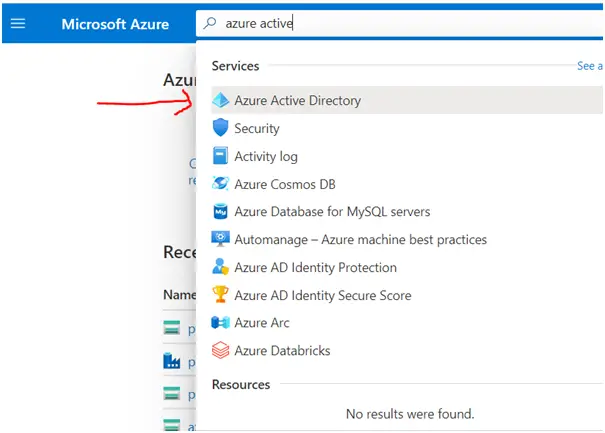
Conclusion :
Azure AD is one of the core service for Microsoft online services like Azure, Office 365. It provides the identity management, group management other services like on premise identity synchronization along with features like password self service, conditional access. You can chooses the free/paid licenses of the azure ad based on business needs.

