Azure monitor cost could be a big burden if it has not been managed properly. In this article we will talk about how you can reduce the azure monitor cost, Azure log analytics cost, how you can manage azure alerts cost effectively. I will also tell you how to optimize the Azure log analytics workspace cost, how you can reduce the retention cost and besides these we will also talk about what will be the cost for Data export from Azure log Analytics workspace. Let’s get into it to understand it in detail.
In nutshell Azure Monitor cost overall included for following:
Azure log analytics workspace cost included for:
Log Data Ingestion
Log Data Retention
Log Data ExportAzure Application Insight cost included for
Log Data Ingestion
Log Data Retention
Log Data Export
Multi-step web testsAzure Platform Logs cost
Azure Custom metrics and metrics queries cost
Azure Monitor Alert cost
Azure Monitor Alert Notification cost
How to Optimize Azure Data factory Pricing
Azure Data Lake Interview Questions
Azure monitor capture two items.
- Metrics
- Logs
Metrics are the numerical data which is small in size. However logs data could be huge in size. Hence this huge amount of the data needs to flow from azure resources to the log analytics workspace where we can run the log analysis. Hence there is a cost we need to pay to Microsoft Azure for ingesting the logs in log analytics workspace. Let’s see the cost for the log data ingestion.
There are two types of subscription available.
- Commitment tier : In this tier you get in agreement with Microsoft Azure that you will be billed for at least some specific amount usage, irrespective of whether you will actually use it or not. For example you have a prior commitment of 100Gb/per day, in this case you will pay for 100Gb per day whether you will use it or not.
- Pay as You go : In this model you will pay only for what you use. This is good if you have less amount of log data generation.
In the Azure monitor log analytics the cost occurred for data ingestion and data retention.
Let’s see the pricing for the Data Ingestion for commitment Tier
| Tier | Price (Per Day) | Effective Per GB Price | Savings Over Pay-As-You-Go |
| 100 GB per day | $303.80 | $3.04 | 15% |
| 200 GB per day | $570.400 | $2.86 | 20% |
| 300 GB per day | $837 | $2.79 | 22% |
| 400 GB per day | $1091.20 | $2.73 | 23% |
| 500 GB per day | $1,340.75 | $2.69 | 25% |
| 1,000 GB per day | $2,635 | $2.64 | 26% |
| 2,00 GB per day | $5,146 | $2.58 | 28% |
| 5,00 GB per day | $12,477.50 | $2.50 | 30% |
Source: Microsoft Azure Monitor Pricing Page
In the above plan, once your data ingestion exceeds the daily limit you have to pay per GB as per your plan tier.
Azure monitor Pay-as-you-go pricing model
In the pay as you go model pricing, you are billed per GB of the log data ingested inside the azure log analytics workspace.
| Feature | Free Units Included | Price |
| Data Ingestion | 5 GB per billing month per month | $4.03 per GB |
Source: Microsoft Azure Monitor Pricing Page
All these prices are just for the EAST ASIA only. Different regions have slightly different price rates. Please check as per your region.
Azure Log Analytics workspace Data Retention cost
As you ingest data into your Azure Monitor Log Analytics workspace, it can be retained free of cost for up to the first 31 days. However Data retained beyond the first 31 days will be charged per the data retention prices listed below.
| Feature | Free Units Included | Price |
| Data Retention | 31 Days | $0.18 per GB per month |
Source: Microsoft Azure Monitor Pricing Page
If you have enabled the azure sentinel the workspace could retain the data free of cost for 90 Days.
Azure Log Analytics workspace Data Export cost
Log Analytics Data Export offers continuous streaming export of logs from your Log Analytics workspace to destinations such as Azure Storage and Event Hub. You are billed per gigabyte (GB) of data exported from the Log Analytics Workspace.
There are no charges for the Data Export feature currently. An advance notice will be provided before billing is enabled for this feature.
| Feature | Free Units Included | Price |
| Data Export | None | $0.155 per GB |
Source: Microsoft Azure Monitor Pricing Page
Azure Application Insights Pricing
Azure application insights is basically used to collect the application logs to monitor and analyze them. For example if you have any web app deployed and you want to capture the logs and track the application health and generate the alerts on breaching of any metric, application insight could be a good solution.
In nutshell for Azure application Insight you will do these following activities and have to pay for them.
Data Ingestion : Pay per GB as per your plan
Data Retention : Pay per GB as per your plan (Free retention for first 90 days)
Multi-step web tests : $10 per test per month flat rate
Ping web tests : Free no cost at all
Data export via Diagnostic Settings : Pay per GB as per your plan
Basically all the cost for the data ingestion, data retention and for data export will be billed as per your log analytics tier plan. If you chose the commitment tier you would be billed accordingly otherwise you will be billed as per you go model. Here also prices vary as per the region in which your application insights exist.
Azure monitor Platform Pricing
Platform logs are the diagnostic logs generated by the azure platform resources. You need to enable the diagnostic logs by configuring them in the diagnostic setting option. You will be billed based on the destination data source where these logs are sent. Usage is calculated based on the amount of data sent in GBs.
| Feature | Destination | Price |
| Data Export | Logs Analytics | Included |
| Storage or Event Hub | $0.388 per GB | |
| Marketplace Partners | $0.388 per GB |
Source: Microsoft Azure Monitor Pricing Page
All these prices are just for the EAST ASIA only. Different regions have slightly different price rates. Please check as per your region.
Azure monitor Metrics Pricing
A metric is basically a numerical data of time series. You are billed based on the number of time-series monitored and API calls made. There are no charges for metrics while in preview.
| Feature | Free units included | Price |
| Standard Metrics | Unlimited | Free |
| Custom Metrics | 150 MB per month | $0.258/MB: 150-1,00,000 MB $0.151/MB: 1,00,000-2,50,000 MB $0.061/MB: above 2,50,000 MB |
| Metric queries | 10,00,000 standard API calls per month | $0.01/1,000 standard API calls |
Source: Microsoft Azure Monitor Pricing Page
Azure monitor Alert rules Pricing
As per your business need you may want to generate the alert signals whenever some specific condition is reached while you monitor the logs and metrics data. Alerts are charged based on what kind of the signal and metrics you are monitoring and how many of them you are monitoring. A signal can be a resource metric, a log or an activity log. The cost of an alert rule that monitors multiple signals is the sum of the cost of monitoring each signal and any enabled features.
| Feature | Free units included | Price |
| Metrics | 10 monitored metric time-series per month | Free |
| Log | None | 15-min interval (or greater): $0.50 per log monitored per month 10-min interval: $1 per log monitored per month 5-min interval: $1.50 per log monitored per month |
| Activity Log | Limited to 100 rules per subscription | Free |
| Dynamic threshold | None | $0.10 per dynamic threshold per month |
Source: Microsoft Azure Monitor Pricing Page
Azure monitor Alert Notifications Pricing
Alerts are only useful when they notify the right audience at the right time. Alert rule triggers notification and its cost based on the type and the number notification your organization opted for.
| Feature | Free units included | Price |
| ITSM connector create or update event | 1,000 events per month | $5/1,000 events |
| Emails | 1,000 emails per month | $2/1,00,000 emails |
| Push notification (to Azure Mobile App) | 1,000 notifications per month | $2/1,00,000 notifications |
| Secure web hooks | 1 secure web hook | $6/10,00,000 secure web hooks |
| Web hooks | 1,00,000 web hooks per month | $0.60/10,00,000 web hooks |
Source: Microsoft Azure Monitor Pricing Page
Besides these there are separate charges for SMS and Voice calls which you can find here : Microsoft official documentation
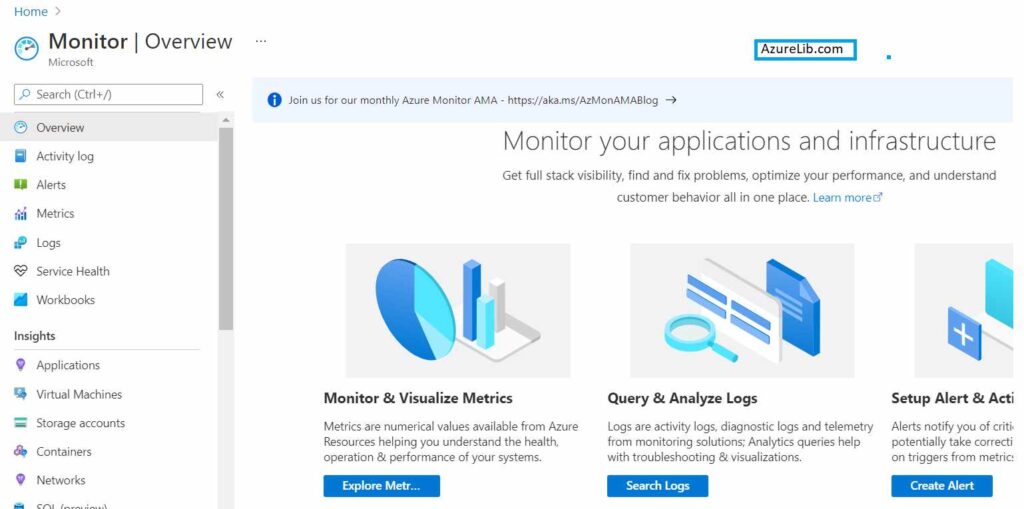
How to optimize Azure Log Analytics Workspace Cost
In order to understand how to reduce azure log analytics cost let’s look at first what are the different types of ways in which you are billed for azure log analytics.
- Data Ingestion
- Data Retention period
- Data export
So to optimize and do better in log analytics cost management you need to optimize all these three activities mentioned above. Here are the few key takeaways to lower down log analytics cost :
- Capture only the logs which are important for your monitoring purpose. If you are using web app service you may not be interested in platform logs and azure resource level logs which you can turn off.
- Choose the cheapest region to create and store your log analytics workspace.
- Purge the logs which are quite old and not needed in future.
- If you have very high volume of the log ingestion then it would be prudent to opt for azure commitment tier.
- In case you need to export the log analytics data, rather than exporting all the data, you can filter it and send only relevant log data.
All these points can significantly reduce your azure billing cost and would help you to save money in using azure monitor effectively.
How to optimize Azure Application Insights Pricing
In order to understand how to reduce azure application insights cost let’s look at first what are the different types of ways in which you are billed for azure application insights.
- Data Ingestion
- Data Retention period
- Data export
- Multi-step web test
So to optimize and do better in azure application insights cost management you need to optimize all these four activities mentioned above. Here are the few key takeaways to lower down application insight cost :
- Capture only those telemetry logs from applications which are important for your monitoring purpose. You may not be interested in sending all the logs, hence you may need to optimize your application code to not send all the logs to application insights.
- Choose the cheapest region to create and store your application insights.
- Purge the logs which are quite old and not needed in future.
- If you have very high volume of the log ingestion then it would be prudent to opt for Azure commitment tier.
- In case you need to export the application insights log data, rather than exporting all the data, you can filter it and send only relevant log data.
- Remove unwanted multi-step web tests instead focus on using ping tests as they are free.
All these points can significantly reduce your azure billing cost and would help you to save money in using azure monitor effectively.
How to optimize Azure Monitor Alerts Pricing
In order to understand how to reduce azure monitor alerts cost let’s look at first what are the different types of ways in which you are billed for azure monitor alerts.
- Alert rules
- Type of notification
So to optimize and do better in azure monitor alerts cost management you need to optimize all these two activities mentioned above. Here are the few key takeaways to lower down application insight cost :
- Alert rules pricing is calculated based on the number of the signal and type of the signal it is monitoring. So assume if you have just one alert rule but it is monitoring 10 signals then you have to pay for each of these 10 signals. Hence focus on using less number of signals inside your alert rule.
- Alert signals are cheaper for metrics compared to the logs. Hence try to use metrics based alert signals as far as possible.
- Choose the cheapest region to create and store your logs.
- Choose the cheap notification way wherever possible. For example, sending notification emails is cheaper compared to sending SMS.
- Rather than include the entire team in SMS notification, choose selective recipients only.
All these points can significantly reduce your azure billing cost and would help you to save money in using azure monitor effectively.
Final Thoughts
Azure monitor is one of the crucial services which is used across the board in azure. Azure monitor logs pricing mainly based on the amount of the log data it is generated. Higher the data higher would be the overall cost. Hence to reduce down the cost you should focus on lowering the log data size and use the services like azure alerts and notification in an effective and optimized manner. Overall we have learned how Azure monitor pricing calculator works.
By this we reach the end of this article. If you are reading up to this point, I am sure it would be definitely interesting and has cleared your concepts about azure monitor pricing and how to reduce azure monitor cost.

