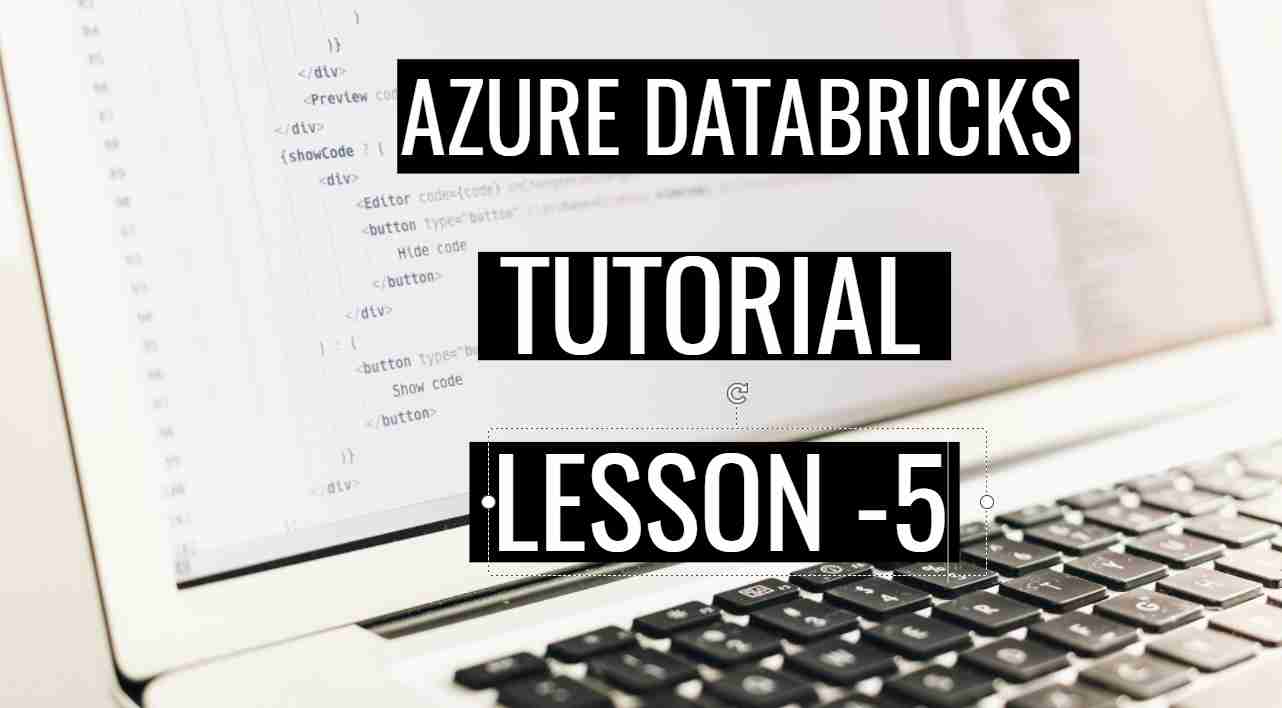In this lesson 5 of our Azure Spark tutorial series I will take you through Spark Dataframe, RDD, schema and other operations and its internal working. I will also take you through how and where you can access various Azure Databricks functionality needed in your day to day big data analytics processing. In case you haven’t gone through my first Lesson 1 of Azure Databricks tutorial, I would highly recommend going to lesson 1 to understand the Azure Databricks from scratch. For creating your first Azure Databricks free trial account follow this link : Create Azure Databricks Account. Let’s dive into the tutorial now.
- Azure Databricks Lesson 1
- Azure Databricks Lesson 2
- Azure Databricks Lesson 3
- Azure Databricks Lesson 4
- Azure Databricks Lesson 5
- Azure Databricks Lesson 6
- Azure Databricks Lesson 7
What is the RDD and what was the problem with RDD
RDD is the most basic abstraction in Spark, whenever we read/write the data in the spark or Databricks under the hood it is represented as RDD. RDD stands for Resilient Distributed Dataset. Internally data get divided into the partitions or chunk and all these partitions can be represents through RDD.
Problem with RDD
RDD has a compute function that produces an Iterator[T] for the data that will be stored in the RDD. Compute function (or computation) is opaque to Spark. That is, Spark does not know what you are doing in the compute function. Whether you are performing a join, filter, select, or aggregation, Spark only sees it as a lambda expression. Besides this Iterator[T] data type is also opaque for Python RDD.
Hence Spark doesn’t comprehend your compute function and data type of the object. This won’t allow Spark to use its own power to optimize the code written by you in proper efficient query plan. Eventually this may cause for slower performance.
DataFrame
It will solve the problem of RDD. It is structure API which helps in better performance and space efficiency across Spark components. Spark DataFrames are like distributed in-memory tables with named columns and schemas, where each column has a specific data type: integer, string, array, map, real, date, timestamp, etc.
DataFrames are immutable and Spark keeps a lineage of all transformations. It mean whenever you make any changes in the dataframe like add column, rename column, filter rows, this will create a new dataframe.
Contents
- 1 Databricks Spark Data Types
- 2 How to create DataFrame in Spark with Schema
- 3 How to create DataFrame from CSV file in SCALA?
- 4 How to create DataFrame from CSV file in pySpark?
- 5 How to create DataFrame from JSON file in SCALA?
- 6 How to create DataFrame from JSON file in pySpark?
- 7 What are the different ways to define schema in Spark?
- 8 Why you should define schema up front instead of schema-on-read approach?
- 9 Final Thoughts
What do you mean by schema of DataFrame?
Schema of Dataframe represents the number of column and type of the column represents by the dataframe. For example the schema for the employee dataframe could be :
employee_name STRING, employee_address STRING, salary INTDatabricks Spark Data Types
| Data Type | Value assigned in Scala | Value assigned in Python | API to Instantiate |
| ByteType | Byte | int | DataTypes.ByteType |
| ShortType | Short | int | DataTypes.ShortType |
| IntegerType | Int | int | DataTypes.IntegerType |
| LongType | Long | int | DataTypes.LongType |
| FloatType | Float | float | DataTypes.FloatType |
| DoubleType | Double | float | DataTypes.DoubleType |
| StringType | String | str | DataTypes.StringType |
| BooleanType | Boolean | bool | DataTypes.BooleanType |
| DecimalType | java.math.BigDecimal | decimal.Decimal | DecimalType |
| Data Type | Value assigned in Scala | Value assigned in Python | SCALA API to Instantiate | Python API to Instantiate |
| BinaryType | Array[Byte] | bytearray | DataTypes.BinaryType | BinaryType() |
| TimestampType | java.sql.Timestamp | datetime.datetime | DataTypes.TimestampType | TimestampType() |
| DateType | java.sql.Date | datetime.date | DataTypes.DateType | DateType() |
| ArrayType | scala.collection.Seq | List, tuple, or array | DataTypes.createArrayType(ElementType) | ArrayType(dataType, [nullable]) |
| MapType | scala.collection.Map | dict | DataTypes.createMapType(keyType, valueType) | MapType(keyType, valueType, [nul lable]) |
| StructType | org.apache.spark.sql.Row | List or tuple | StructType(ArrayType[fieldTypes]) | StructType([fields]) |
| StructField | StructField(name, dataType, [nulla ble]) | StructField(name, dataType, [nul lable]) |
How to create DataFrame in Spark with Schema
There are multiple ways in which dataframe can be created. It also depends on the type of the data file as well. Let’s start with the very basic way:
Scala Example:
import org.apache.spark.sql.types._
val schema = StructType(Array(
StructField("name", StringType, false),
StructField("address", StringType, false),
StructField("salary", IntegerType, false)))
val data = Seq(Row("Mike","Wellington",2000),Row("Sam","New York",232432))
val someDF = spark.createDataFrame(
spark.sparkContext.parallelize(data),
StructType(schema)
)
someDF.printSchema()

Python Example:
from pyspark.sql.types import *
schema = StructType([
StructField("name", StringType()),
StructField("address",StringType()),
StructField("salary", IntegerType())])
data = [["Mike","Wellington",2000],["Sam","New York",232432]]
emp_df = spark.createDataFrame(data, schema)
emp_df.printSchema()
How to create DataFrame from CSV file in SCALA?
Simple dataframe creation from csv file
val df = spark.read.csv("file_path.csv")Create dataframe by auto read schema
val df= spark.read.format("csv").option("inferSchema", "true").load("file_path.csv")Create dataframe with header
val df= spark.read.format("csv").option("inferSchema", "true").option("header","true").load("file_path.csv")How to create DataFrame from CSV file in pySpark?
Simple dataframe creation from csv file
df = spark.read.csv("file_path.csv")Create dataframe by auto read schema
df= spark.read.format("csv").option("inferSchema", "true").load("file_path.csv")Create dataframe with header
df= spark.read.format("csv").option("inferSchema", "true").option("header","true").load("file_path.csv")How to create DataFrame from JSON file in SCALA?
Simple dataframe creation from csv file
val df = spark.read.json("file_path.json")Create dataframe by auto read schema
val df= spark.read.format("json").option("inferSchema", "true").load("file_path.json")Create dataframe with header
val df= spark.read.format("json").option("inferSchema", "true").option("header","true").load("file_path.json")How to create DataFrame from JSON file in pySpark?
Simple dataframe creation from csv file
df = spark.read.json("file_path.json")Create dataframe by auto read schema
df= spark.read.format("json").option("inferSchema", "true").load("file_path.json")Create dataframe with header
df= spark.read.format("json").option("inferSchema", "true").option("header","true").load("file_path.json")What are the different ways to define schema in Spark?
Schema can be defined in two different ways in spark.
- Programmatical way
- Declarative way
Above we have seen the Programmatical way. In the declarative way we employ a Data Definition Language (DDL) string, which is much simpler and easier to read.
Defining the dataframe using DDL schema example SCALA:
import org.apache.spark.sql.types._
val schema = "name STRING, address STRING, salary INT"
val data = Seq(Row("Mike","Wellington",2000),Row("Sam","New York",232432))
val empDf = spark.createDataFrame(
spark.sparkContext.parallelize(data),
StructType.fromDDL(schema)
)
empDf.printSchema()Defining the dataframe using DDL schema example pyspark Python :
from pyspark.sql.types import *
data = [["Mike","Wellington",2000],["Sam","New York",232432]]
schema1 = "name STRING, address STRING, salary INT"
emp_df = spark.createDataFrame(data, schema1)
emp_df.printSchema()Why you should define schema up front instead of schema-on-read approach?
It has three benefit as follows :
• You relieve Spark from the onus of inferring data types.
• You prevent Spark from creating a separate job just to read a large portion of your file to ascertain the schema, which for a large data file can be expensive and time-consuming.
• You can detect errors early if data doesn’t match the schema.
Apache spark documentation official Link
Final Thoughts
In this series of the Azure Databricks Spark tutorial we have covered the Apache Spark dataframe creation concepts. We have learned:
| Topic | Details |
| Dataframe | How to create dataframe in scala and pyspark |
| Schema | How to define schema programmatically and using the DDL |
| Load | How to load variety of files like JSON,CSV TXT etc |
In the next lesson we will see how to apply operations on dataframe and columns.
- Azure Databricks Lesson 1
- Azure Databricks Lesson 2
- Azure Databricks Lesson 3
- Azure Databricks Lesson 4
- Azure Databricks Lesson 5
- Azure Databricks Lesson 6
- Azure Databricks Lesson 7

Deepak Goyal is certified Azure Cloud Solution Architect. He is having around decade and half experience in designing, developing and managing enterprise cloud solutions. He is also Big data certified professional and passionate cloud advocate.